Views: 0 Author: Site Editor Publish Time: 2023-11-09 Origin: Site








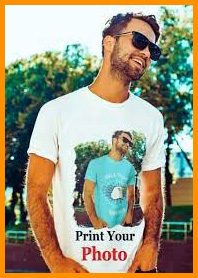
Print on Demand (POD) is a popular business model that allows entrepreneurs to create and sell custom-designed products without the need for inventory or upfront costs. This guide will walk you through the process of creating and selling print on demand products, from choosing a niche to marketing your products.
1. Choose a Niche: The first step in creating and selling print on demand products is to choose a niche. Consider your interests, hobbies, and target audience. Research popular trends and identify a niche that has a demand but is not overly saturated.
2. Conduct Market Research: Once you have chosen a niche, conduct market research to understand your target audience's preferences and buying behavior. Identify their pain points and design products that address their needs.
3. Design Your Products: Use graphic design tools or hire a professional designer to create unique and eye-catching designs for your print on demand products. Ensure that your designs are high-quality and align with your niche.
4. Choose a Print on Demand Platform: There are several print on demand platforms available, such as Printscode, Ukiyoeshoes. Research and compare these platforms based on factors like product range, pricing, shipping options, and integration with e-commerce platforms.
5. Set Up Your Online Store: Create an online store using an e-commerce platform like Shopify, WooCommerce, or Etsy. Customize your store's design and layout to reflect your brand. Integrate your chosen print on demand platform with your online store.
6. Upload Your Designs: Once your online store is set up, upload your designs to the print on demand platform. Choose the products you want to offer, such as t-shirts, mugs, phone cases, or home decor items. Customize product details like colors, sizes, and pricing.
7. Promote Your Products: Marketing is crucial for the success of your print on demand business. Utilize social media platforms, email marketing, content marketing, and influencer collaborations to promote your products. Create engaging and shareable content to attract potential customers.
8. Fulfillment and Shipping: When a customer places an order on your online store, the print on demand platform will handle the production, packaging, and shipping of the product. You don't need to worry about inventory management or shipping logistics.
9. Customer Service: Provide excellent customer service to ensure customer satisfaction. Respond to inquiries promptly, address any issues or complaints, and offer refunds or replacements if necessary. Positive reviews and word-of-mouth recommendations can significantly impact your business.
10. Analyze and Optimize: Continuously analyze your sales, customer feedback, and marketing strategies. Identify areas for improvement and make necessary adjustments to optimize your business. Experiment with new designs, products, and marketing techniques to stay ahead of the competition.
In conclusion, creating and selling print on demand products can be a profitable and fulfilling business venture. By following this step-by-step guide, you can establish a successful print on demand business and turn your creative ideas into a thriving online store.
SIGN UP FOR OUR NEWSLETTER